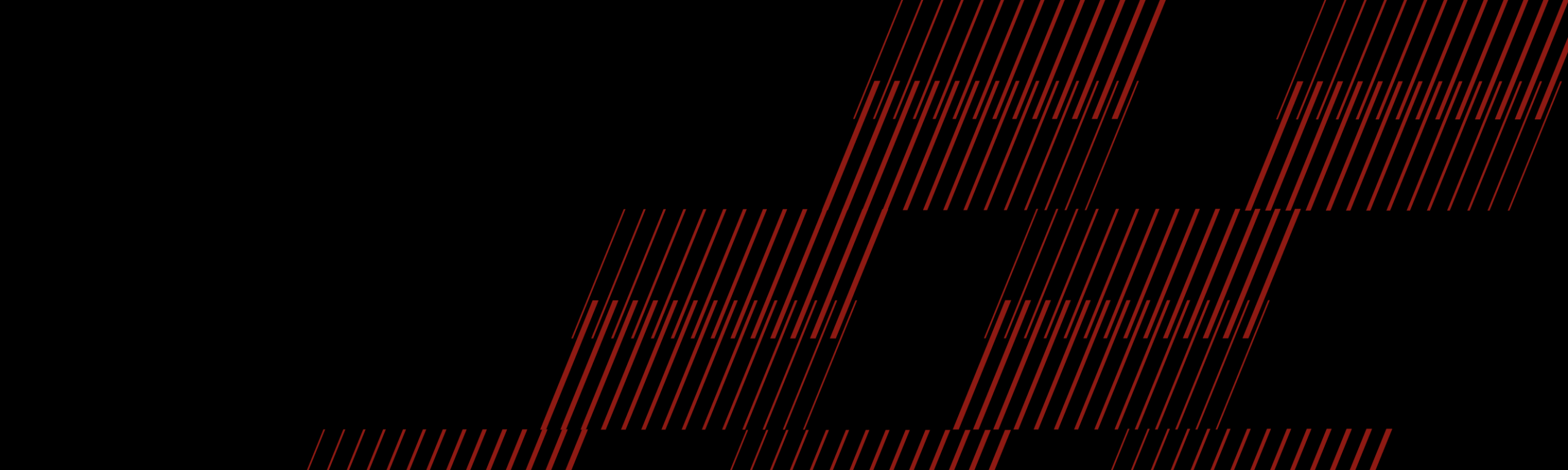Subdomains & Directories
Find any hidden or unknown subdomains and directories on the target system.
Directory and Subdomain Discovery
Subdomain finder one-liners
Find subdomains from various sources and add them to output.txt file.
(curl -s "https://rapiddns.io/subdomain/$TARGET?full=1#result" 2>/dev/null | grep "<td><a" 2>/dev/null | cut -d '"' -f 2 2>/dev/null | grep http 2>/dev/null | cut -d '/' -f3 2>/dev/null | sed 's/#results//g' 2>/dev/null | sort -u 2>/dev/null) > output.txt
(curl -s https://dns.bufferover.run/dns?q=.$TARGET 2>/dev/null |jq -r .FDNS_A[] 2>/dev/null |cut -d',' -f2 2>/dev/null|sort -u 2>/dev/null ) >> output.txt
(curl -s "https://riddler.io/search/exportcsv?q=pld:${TARGET}" 2>/dev/null| grep -Po "(([\w.-]*)\.([\w]*)\.([A-z]))\w+" 2>/dev/null| sort -u 2>/dev/null ) >> output.txt
(curl -s "https://www.virustotal.com/ui/domains/${TARGET}/subdomains?limit=40" 2>/dev/null | grep -Po "((http|https):\/\/)?(([\w.-]*)\.([\w]*)\.([A-z]))\w+" 2>/dev/null | sort -u 2>/dev/null ) >> output.txt
(curl -s "https://certspotter.com/api/v1/issuances?domain=${TARGET}&include_subdomains=true&expand=dns_names" 2>/dev/null | jq .[].dns_names 2>/dev/null | tr -d '[]"\n ' 2>/dev/null | tr ',' '\n'2>/dev/null ) >> output.txt
(curl -s "https://jldc.me/anubis/subdomains/${TARGET}" 2>/dev/null | grep -Po "((http|https):\/\/)?(([\w.-]*)\.([\w]*)\.([A-z]))\w+" 2>/dev/null | sort -u 2>/dev/null ) >> output.txt
(curl -s "https://securitytrails.com/list/apex_domain/${TARGET}" 2>/dev/null | grep -Po "((http|https):\/\/)?(([\w.-]*)\.([\w]*)\.([A-z]))\w+" 2>/dev/null| grep "${TARGET}" 2>/dev/null | sort -u 2>/dev/null ) >> output.txt
(curl --silent https://sonar.omnisint.io/subdomains/$TARGET 2>/dev/null | grep -oE "[a-zA-Z0-9._-]+\.$TARGET" 2>/dev/null | sort -u 2>/dev/null ) >> output.txt
(curl --silent -X POST https://synapsint.com/report.php -d "name=https%3A%2F%2F$TARGET" 2>/dev/null| grep -oE "[a-zA-Z0-9._-]+\.$TARGET" 2>/dev/null | sort -u 2>/dev/null ) >> output.txt
(curl -s "https://crt.sh/?q=%25.$TARGET&output=json" 2>/dev/null| jq -r '.[].name_value' 2>/dev/null| sed 's/\*\.//g' 2>/dev/null| sort -u 2>/dev/null ) >> output.txtSublist3r
OWASP Opendoor
Cansina
Dirb
Dirsearch
One of the best tools for discovering sub-directories and metadata search.
Patator
Gobuster
Used for both subdomain/vhost and subdirectory discovery.
Some useful options:
Gobuster Web Content Discovery
Gobuster subdomain brute forcing
Gobuster subdomain vhost search
Dirbuster