Discovery
Discovering ports and services on target system.
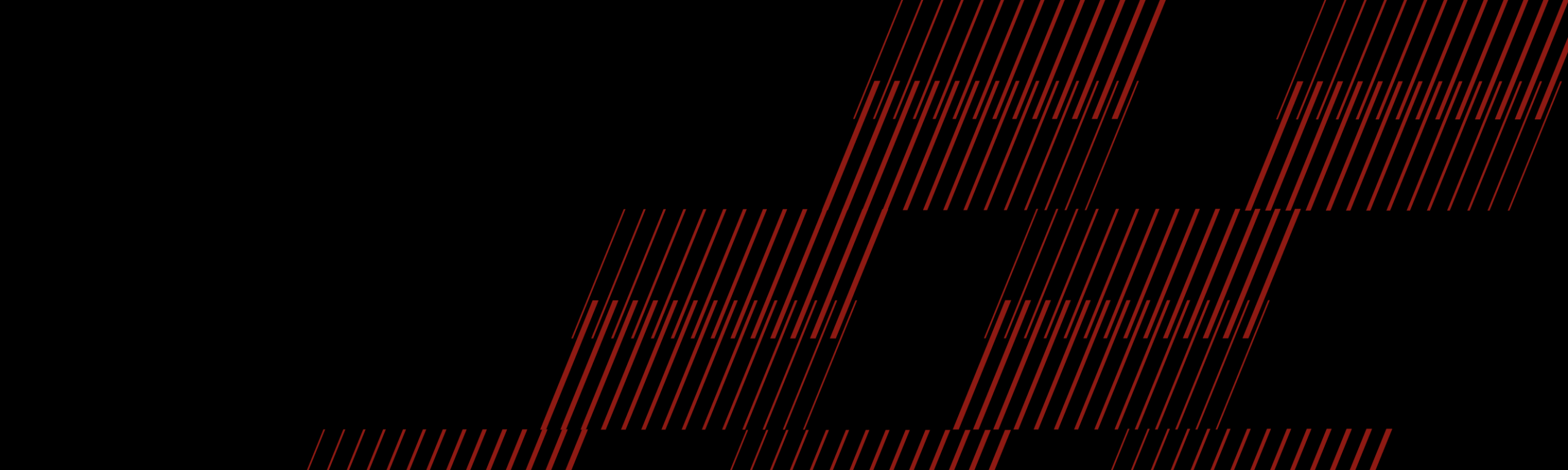
Discovering ports and services on target system.
httpscreenshot -l domains-https.txt -tG -sF -vH apt install eyewitness
# examples:
EyeWitness.exe --help
EyeWitness.exe --bookmarks
EyeWitness.exe -f C:\Path\to\urls.txt
EyeWitness.exe --file C:\Path\to\urls.txt --delay [timeout in seconds] --compress
./EyeWitness -f urls.txt --web
./EyeWitness -x urls.xml --timeout 8
./EyeWitness.py -f urls.txt --web --proxy-ip 127.0.0.1 --proxy-port 8080 --proxy-type socks5 --timeout 120whatweb example.com -vcurl -s -D- https://domain.com/ | grep Strict
Result expected:
Strict-Transport-Security: max-age=...